Home Recording Studio Based On Zoom R24
|
Here's my new setup. The Yamaha AW-2400 is gone and has been replaced with a Zoom R24 recorder, a Studio Project VTB-1 preamp and
a really powerful DAW called Reaper. You can read about my recording process below and there are many great web sites to read about
reviews on these great products so there's no need for me to cover the basics here.
With the Zoom R24 I am eliminating the bulky AW-2400, it's hard drive and the noisy scooped midrange preamps. The AW-1600 had very accurate and evenly EQ'd preamps but both units were heavily laden with white noise. I have run the VTB-1 between my steel guitar and my Fender Steel King and it is NOISELESS!!! when set on unity gain. The tube blend control on the VTB-1 adds a very audible tube warmth (nothing as dramatic as a real high voltage tube amp feeding real speakers) at lower settings and a mild distortion at the highest settings. When used with my Shure SM-57 mic, there is no white noise coming out of the VTB-1 other than that generated by the amp. I could never get this low of a noise level on my Yamaha setups. Now I can let the steel parts trail off and even as they almost die, there is no background hiss. This is pretty awesome. The VTB-1 actually does what all the reviewers and shills on Musician's Friend says it will do. I get the same low noise whether using the dynamic mic input on the back or the high Z input on the front panel. Please note that the VTB-1 is TINY! It looks huge on the web site but it is actually a very tiny box with a small footprint. The R24 is not motorized and does not have the slick useability of the AW-2400. It does record what you hear however with no further EQ adjustments needed. And I can do as many tracks as I want in 24 bits. Note that the R24 can play back 24 tracks at one time but you can record a lot more tracks than that and just save them as files. These files can be alternate takes or they can be primary tracks. It also can display the audio waveform, does automatic punch in and punch out, has 100 markers and tons of effects. Reverb and delay is available to all input and track channels as a send effect or as an insert effect. You can even add reverb and delay to just the monitoring channel so it will not be recorded on the 24 tracks or the master track. There are separate line out (feeds my monitor speakers) and headphone level controls on the back. This makes it easy to kill the monitors and just have sound through the headphones when you are recording new tracks. Here's the first complete song recorded on my R24 and mastered in Reaper Here's some newer material with 3 part fiddle and ledal steel with more advanced compression, volume envelopes and L/R panning
What A Way To Live - Hear It!
|

|
|
|
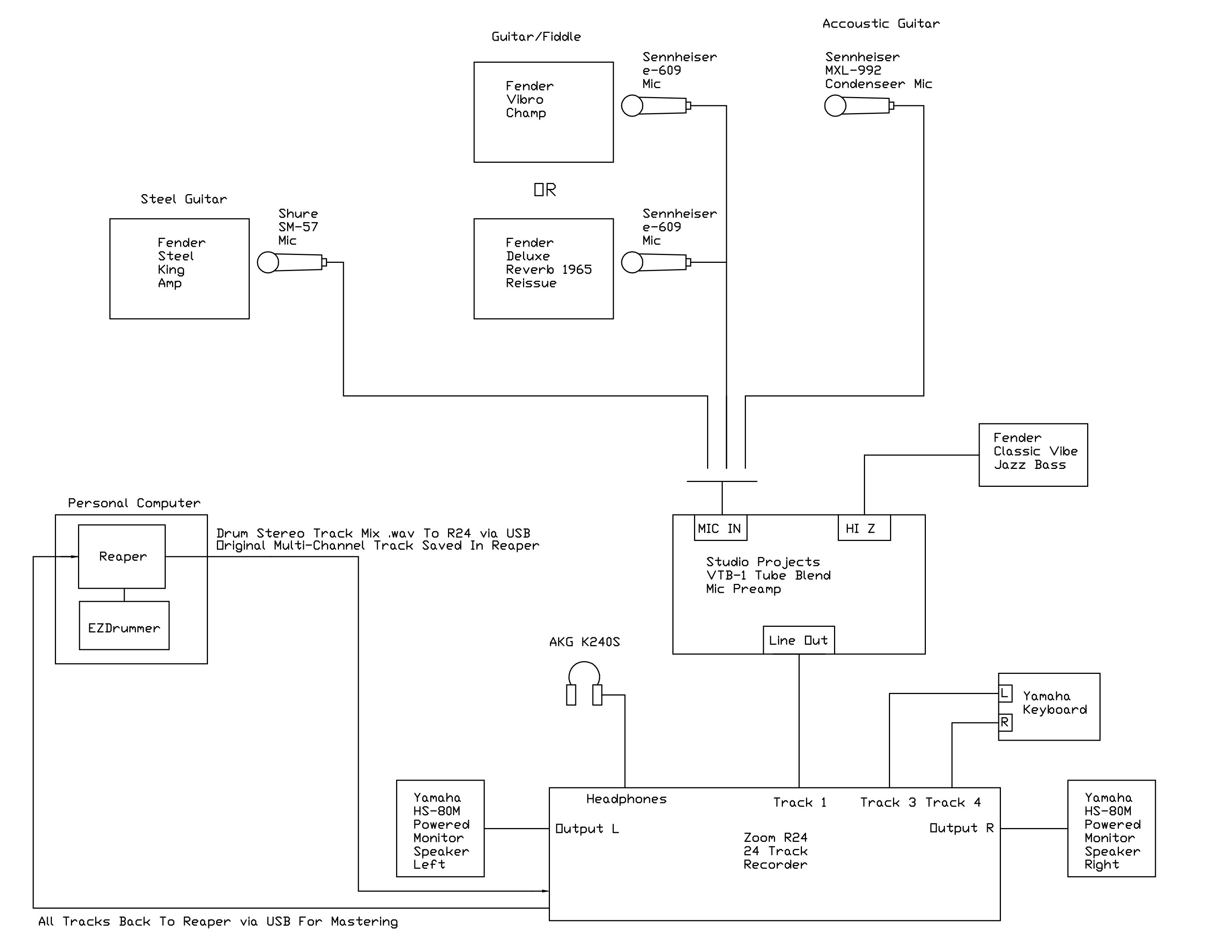 |
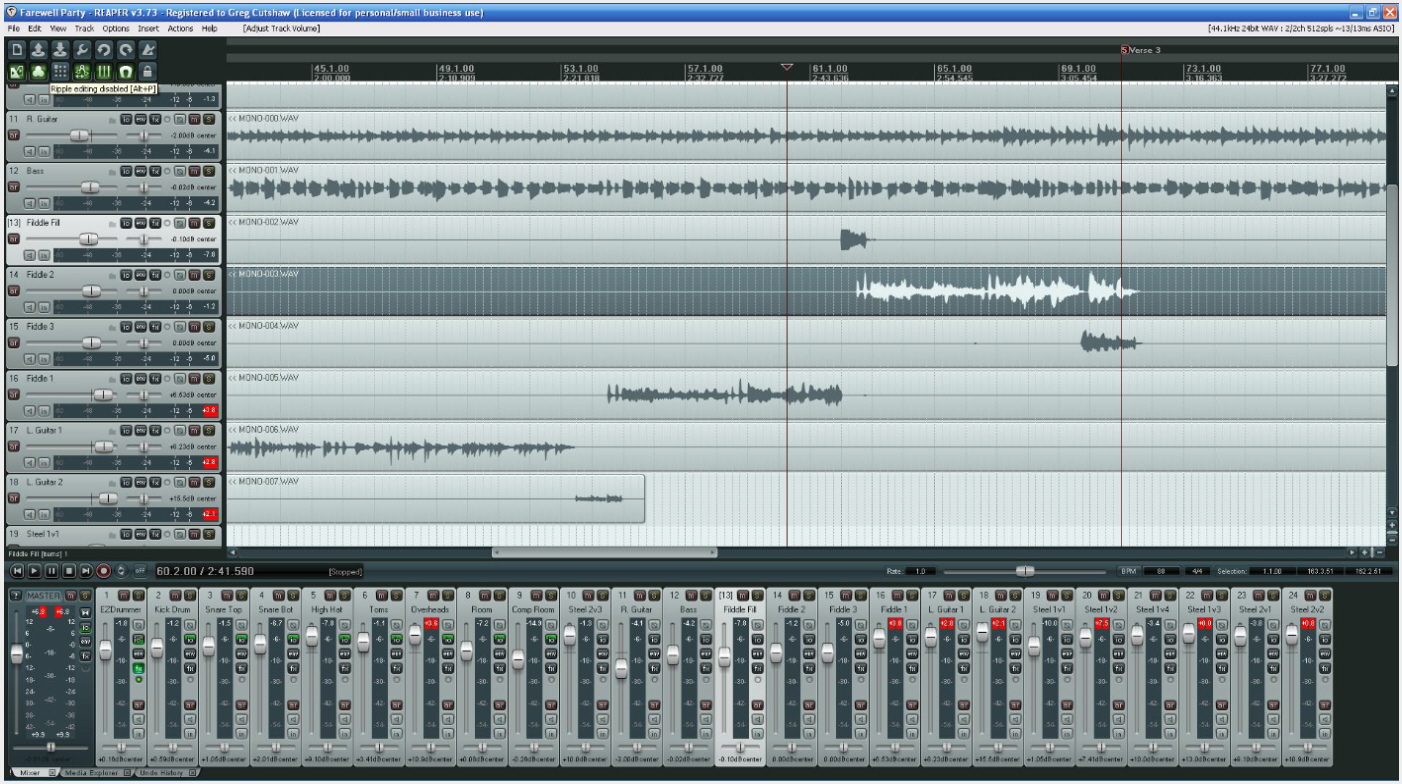
Reaper Screen Shot Showing A Volume Envelope On A Steel Part
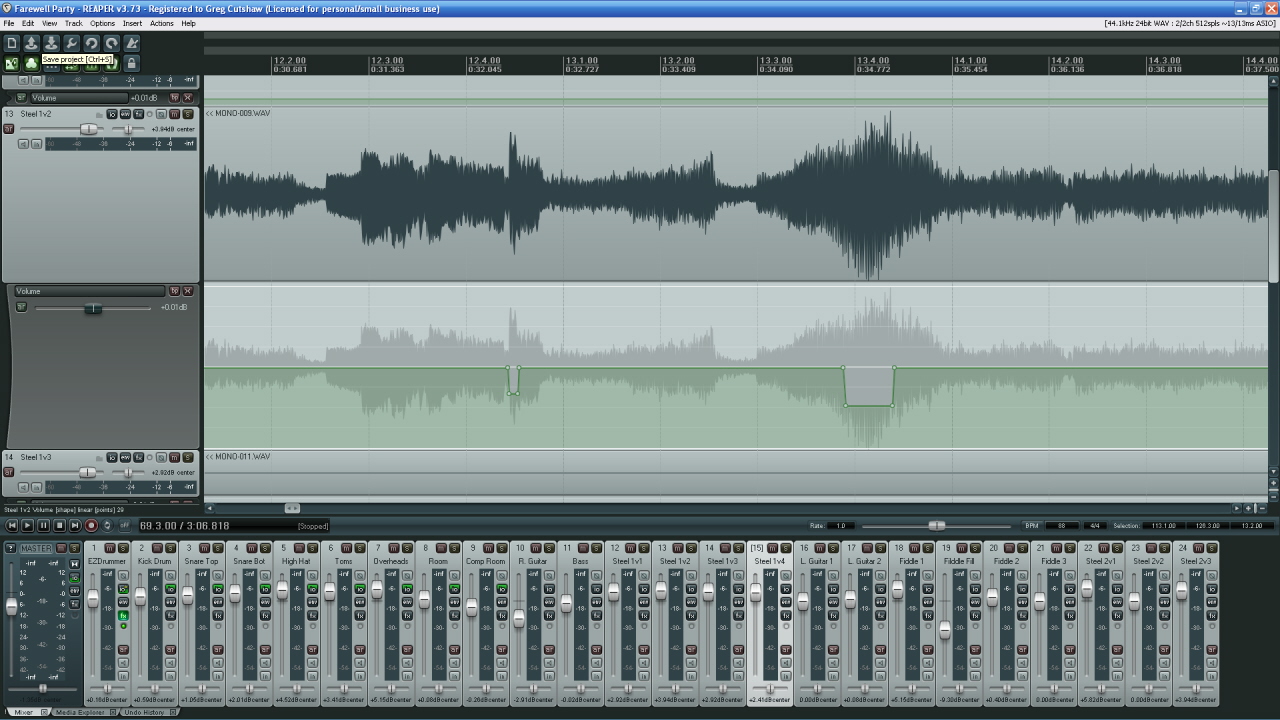
 |
 |
 |
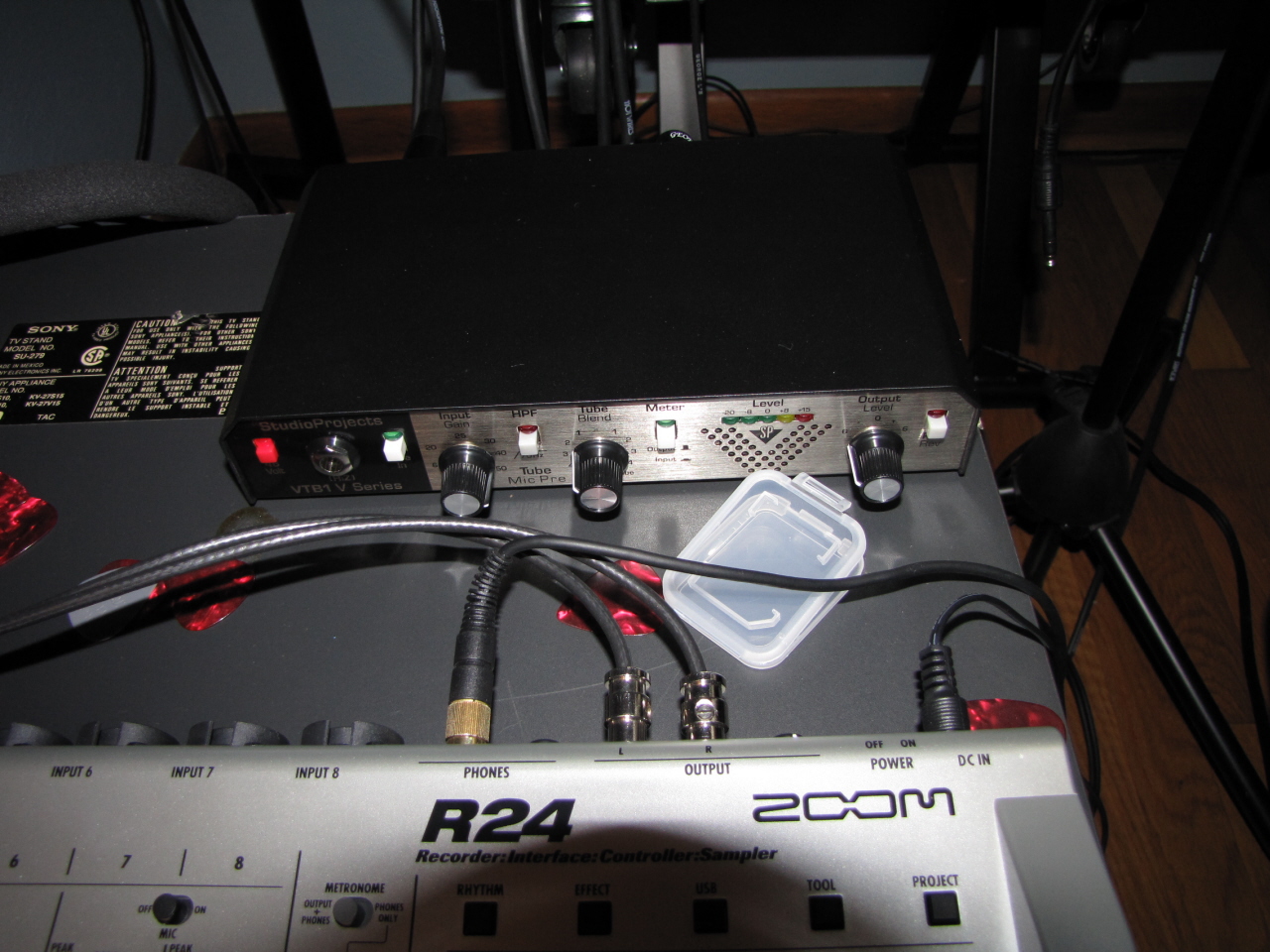 |

|  |
Recording Process
Comments? email webmaster Greg ![]()
![]()