|
This is a short review of the TOONTRACK EZKeys Grand Piano package. I bought my copy from Amazon.com for $119, no tax, shipping included. It
arrived as a boxed package with a card inside that listed an activation code for digital download from TOONTRACK. You can get a great overview of
EZKeys from the TOONTRACK web site, YouTube or a variety of other music review web sites. My intent here is show how I used it with Reaper to
generate a complete song instrumental. Reaper is my DAW and I use it with EZDrummer (another TOONTRACK product) and EZKeys to create the drum and
keyboard parts for my songs right on my computer. I then port a stereo wav file of these tracks to my Zoom R24 where I record the bass guitar, rhythm guitar
and lead instrument solo tracks. I then port the tracks back to Reaper for final editing and rendering to a wav or MP3 file. For an overview of my recording
process check out this page:
My Recording Process
EZDrummer and EZKeys can be run stand alone but I don't use them that way. I only use them inside of Reaper and they show up as VST's just like a VST effect.
You can see from the screen shots below that I have EZDrummer set up as multiple tracks in Reaper and EZKeys set up as one stereo track. The keyboard and drum
parts that I use when recording all my solo tracks can easily be modified in Reaper later if you want to add drum accents or make any changes to fit the nature of the
solo tracks you've laid down. I drag the drum and keyboard parts one pattern at a time from the TOONTRACK VST to Reaper and assemble them adjacent to each
other. Then using the Reaper midi editor, the key and drums parts can be easily edited to add or delete drum hits or keys. I always end up modifiying the provided
TOONTRACK patterns to do things like end on beat 5 or beat seven, remove extra bass drum beats that make the drums pattern too busy, add cymbal accents, do simple
fills (many of the TOONTRACK fills are too busy and use extensive tom tom hits for my taste), triplet sounds, truncate and or join parts of patterns. Even for country
type songs, I make extensive use of the ROCK and POP TOONTRACK midi fills and patterns as they are not limited to a certain genre. Another example is the extended low
C note at the end of the song, Steel Boogie, linked to below. I copied a TOONTRACK EZKeys pattern to the end of the song, opened it up in the Reaper midi editor, erased
all the existing notes and added a single long low C note for the ending. I did the same for the drum part at the end of the song.
Click here to hear Steel Boogie!
Click here to hear just the rhythm track with Drums, Bass Guitar and Piano!
|
 < <
|
 <
<
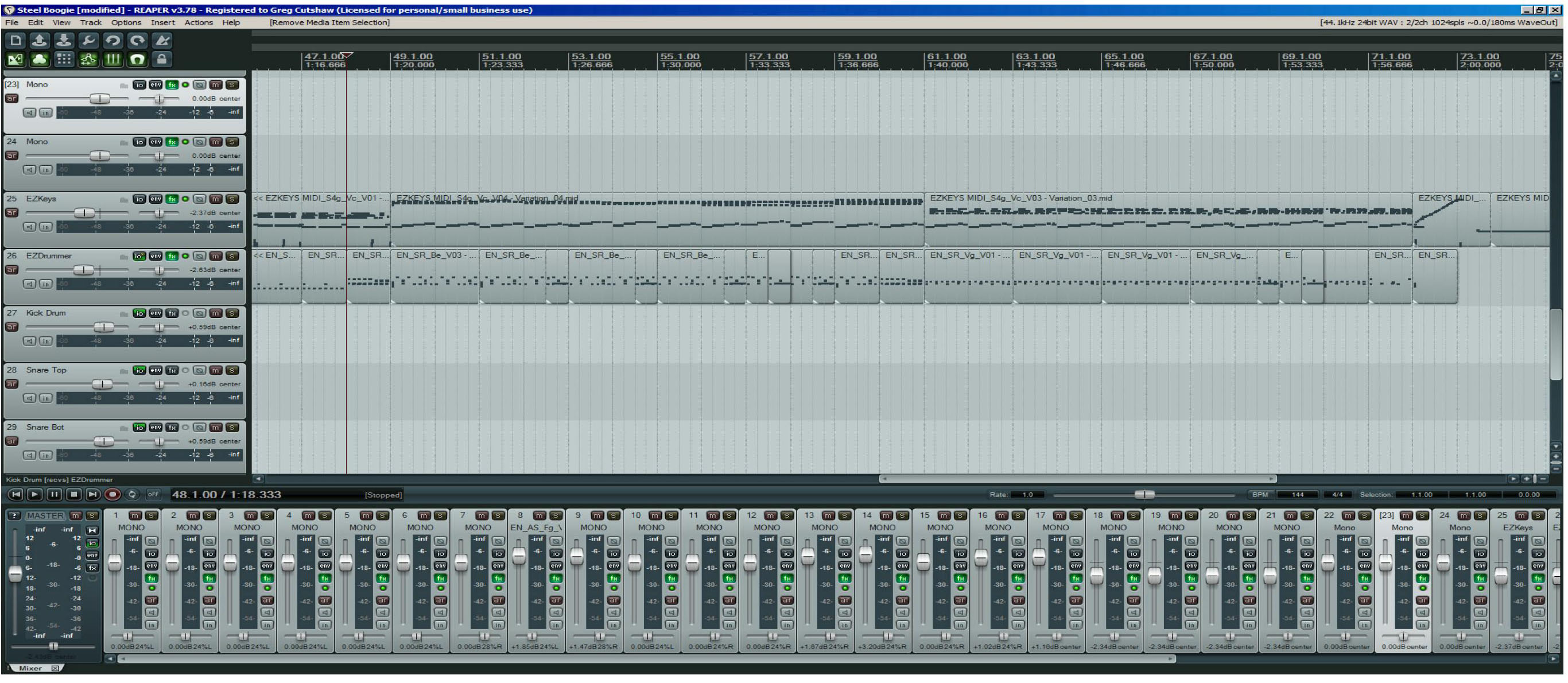
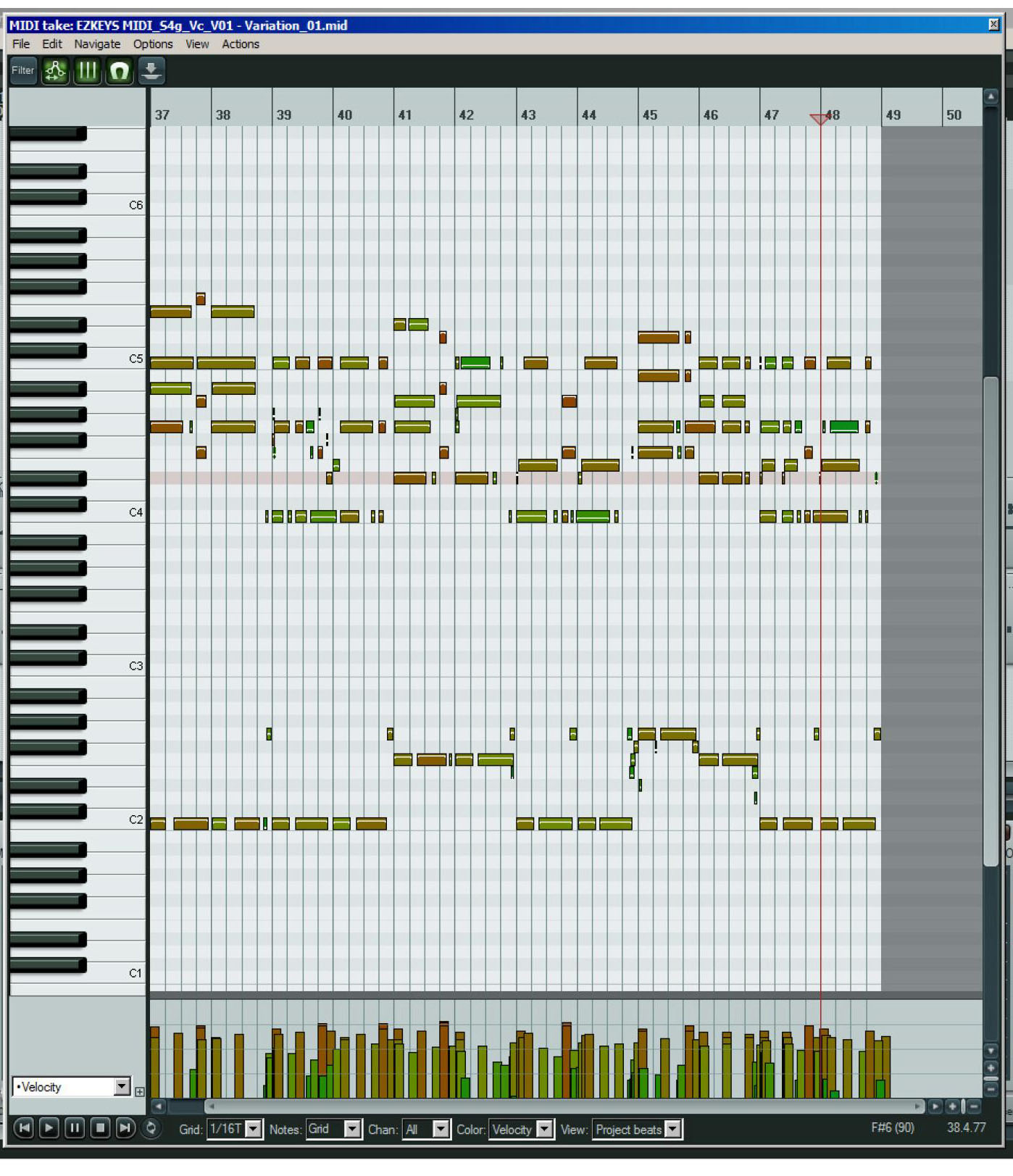 <
<
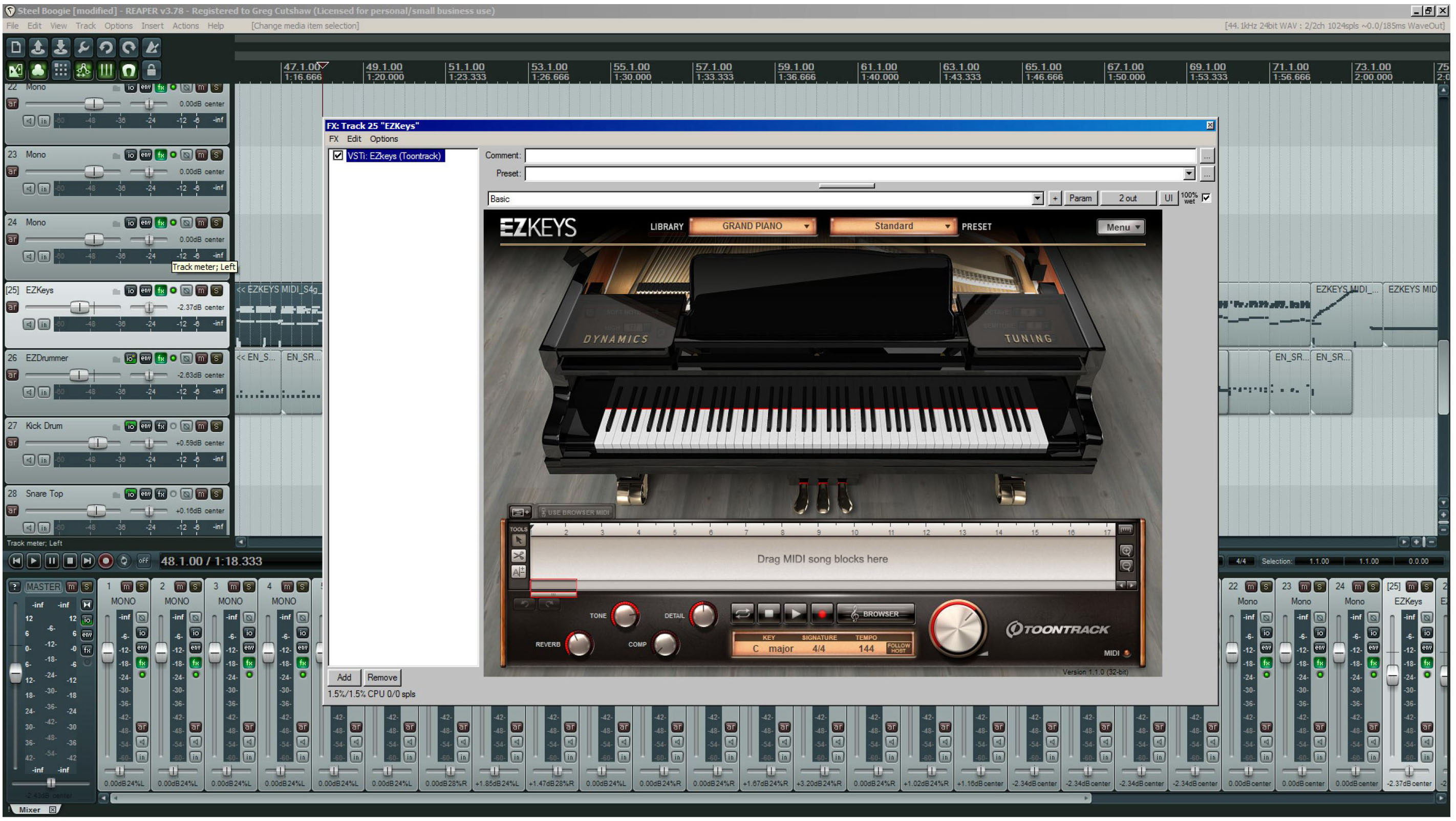 <
<